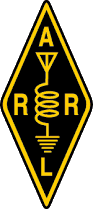- Details
- Written by Brian Keahl
- Category: Emergency Preparedness
- Published: 20 February 2024
- Hits: 2332
Amateur radio operators are issued call signs by the FCC upon qualifying for their Technician license, and have the option to be issued new call signs that reflect their new class when they upgrade to General or Extra. The form of call sign is limited by license class, where higher class of licenses allow simpler/smaller call signs. For instance, a Technician class licensee may be issued something like KX4XTT (often referred to as a two by three, two letters before the number and three after); however an Extra class licensee may have a call sign like W4BK (often referred to as a one by two). There are various call sign formats between these extremes, often limited by license class. You can view the "rules" by going to this link and clicking on "Sequential Call Sign System".
A person with a General, Advanced, or Extra license may have a Technician class call sign, but not the other way around. Most people, when upgrading their license, choose to keep their original call sign, and the rules allow for it. Others may request a new call sign be issued, but most prefer to choose their call sign if they are going to change it, which is where the Vanity Call Sign system comes into play.
An operator may choose from available call signs as long as it is consistent with their license class, meaning a Technician class licensee can not request a one by two call sign, as that requires a license class higher than Technician. However, a "One By Three" is a valid Technician class license. So, if we have a hypothetical Technician or General class license holder (we'll call her Valerie) who doesn't like her issued call sign, say something like KO4ECS, she could change it to another two-by-three or a one-by-three call sign. So Valerie found N4VAW is available, which just happens to be her initials, and uses the Vanity Call Sign system to request it.
So how did our hypothetical person find an available license? She would have looked them up using the FCC call sign search tool. You'll have to think of some call signs you might like to have and then search for it. Keep in mind, the search tool will wildcard your entry, so if you search for "W5AB" it will bring up any call sign beginning with "W5AB" (i.e. W5AB, W5ABA, W5ABB, ...). The list will show status. If it shows "Active" then someone is still using it, but if it says "Cancelled" or "Expired" then you can request it ... as long as it has been expired or cancelled for at least two years, with the exception that if the call sign belonged to a family member. Also, if the call sign has never been issued, nothing will show up in the search (make sure its valid though in that case, by checking the Sequential Call Sign System page). If the first search doesn't work, just scroll down to the bottom of the screen where there's another search box to look a call sign up with! Just keep going until you find one you want that is also available.
The "two year rule" can be waived in a few circumstances. If a family member holding an active license has recently passed, a surviving family member may request their relative's call sign inside that two year wait, if they possess an appropriate amateur license to be issued the call sign. A club may also request a deceased operator's call sign as the club call sign, and a person may request a previously lapsed call sign they previously possessed.
Okay, so you have the call sign you want, so what to do? Regardless of whether you are requesting a family member's call sign or one at random, if it has been expired/cancelled for more than two years, just make the standard request, as the family or club exemption requires additional documentation.
So, in summary, you can search through call signs to find an available one at FCC call sign search tool. Remember, the call sign must be inactive/cancelled for at least two years (or belonged to a family member). You must also have a license appropriate to the call sign being requested.
Once you've found one, here's how you go about requesting your favorite new call sign:
1) Go to: https://wireless2.fcc.gov/UlsEntry/licManager/login.jsp to login to your FRN.
2) Once logged in with your FRN you will have the option to "request vanity call sign". A new page will come up ...
3) Keep answer "No" to both questions on the page, click Continue. A new page will come up ...
4) Normally you would choose "Primary Station Preference List", but choose the request type based upon what you are doing. Click Continue ...
5) You can enter up to 25 call signs in the order you want them. Yes, you'll only get one. But they allow you to choose multiple in case someone else already acquired the 1st call sign you wanted. For instance, in my case I wanted "W4BK", as it was just coming available. My first choice was "W4BK", but I put down "WX4BK" as my 2nd choice, followed by a couple others, in case someone else beat me to getting my 1st choice call sign. You don't have to pick more than one, its just an option. Just make sure the one you want the most is the 1st one. Click Continue ...
6) You'll be given the option of updating your name and/or address. Click Continue ...
7) You'll be asked if you've been convicted of a felony. "Yes" is does not necessarily disqualify you, but it will probably result in a request for explanation.
8) You'll be asked to confirm what you've entered, certify the information is true to the best of your knowledge, and submit the request (payment of $35 will be required).
That's it!