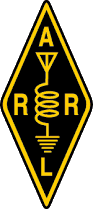I often present material that ties recreational amateur radio activities to actual Emergency Communications activities. Balloon launches are another example of how our fun activities help prepare us for deployment or demonstrate why more of us should get up and running with a particular mode. In this case we often use APRS for getting into the immediate area where the balloon has landed and then switch to direction-finding to cover the last mile. We've covered direction-finding in foxhunt related presentations, so we'll cover primarily APRS here.
Like Winlink, APRS can function without cell towers, local internet, and for at least some period of time, commercial power. While winlink is a tool to send email by radio, you can think of APRS as a way to send short text-style messages by radio. In the case of APRS,
these short messages can be a radio equivalent of text messages, but can also be position reporting, weather data, and telemetry.
APRS is packet-based digital tracking and communication system. It's best known for allowing operators to report their position or weather station data by internet or radio and be tracked using APRS clients and websites like aprs.fi, but APRS is useful for more than that. APRS also allows simple short messages between operators, sort of a radio-based text-messaging system. As a matter of fact, there is a text-message gateway available, allowing an operator to use their APRS setup to send text messages to cell phones and receive responses!
Since APRS allows for position reporting it has applications in search and rescue, damage assessment situations, and public service events like running and bike races. By embedding amateur radio operators into the field teams their progress can be monitored via APRS utilizing both online and offline mapping systems.
While we use APRS as our primary method of tracking and recovering balloons, the same technology can be used to monitor and track the whereabouts of a team or vehicle. Short point-to-point messages can't be sent; perhaps telling other operators to tune radios to a particular frequency, or pass along information about the event.
One weakness of APRS is the need for igates, which relay received messages to the internet, and digipeaters which extend your range by repeating your packet to another digipeater or igate. Having more igates and digipeaters would greatly enhance the usefulness of APRS.
Setting up APRS requires a radio, GPS, terminal node controller (TNC), and a processor (cell phone, laptop, raspberry pi, etc), and an APRS client. In many cases two or more of the components are integrated. For instance, companies manufacture APRS Trackers which usually have an APRS client, GPS, and TNC, requiring only the addition of a radio. We'll look at some APRS clients, which display maps and typically allow messaging services, and how to implement them with the other necessary components.
Clients
APRSdroid
APRS Droid is an Android app that runs on phones and tablets, interfaced with a wide range of radios. It can run using online and offline maps, so with a little pre-planning, you can operate the full client with no internet access available. Several balloon chasers have had great results using this configuration. You can get more information about how to setup this client at https://aprsdroid.org/.
APRSISCE
APRSISCE/32 is the next-generation of a Windows CE app, ported to run on Windows 7,8 & 10 as well as Windows Mobile. In order to implement this you'll need a TNC and radio. You can purchase something like a Signalink Soundcard TNC, several APRS capable radios, or a software TNC through a soundcard on your computer. This app will allow your setup to function as an iGate and Digipeater and includes the ability to display overlays like weather conditions and alerts, geocaching data, and even range and dead-reckoning of tracked items (which is very useful for balloon chases). More information may be found at http://aprsisce.wikidot.com/.
Direwolf
Direwolf is a "headless" APRS program that allows for a Linux or Windows computer to run APRS as an Tracker, iGate, or Digipeater. It does not offer a GUI client or any type of mapping display. It is possible to view log files, but it really shines as the core of a "headless" APRS station and functions as a software TNC, which we will cover later. https://github.com/wb2osz/direwolf
Xastir
This application is a Linux based GUI but can be run on Windows through a "virtual" computer setup. It would probably be easier to run APRSISCE or even Direwolf with a different client than to run this application in Windows. Linux users may find it interesting though. http://xastir.org/index.php/Main_Page
YAAC
YAAC is a JAVA based client that can run on virtually all platforms JAVA runs on (Windows, Linux, Mac, etc). As with the other client software, you will need TNC functionality, but it does a fine job providing a GUI interface. https://sourceforge.net/projects/yetanotheraprsc/
There are some other clients available but appear to no longer be maintained, so these are probably your best bets if you want an APRS client running.
TNCs
Most APRS clients require a TNC (Terminal Node Controller), which is essentially a MODEM for your radio. A TNC provides a way to convert data from the radio into binary data for your computer, and to convert binary data from your computer to audio for the radio. A TNC also typically provides the PTT (Push-to-talk) interface so the radio will go into transmit mode when sending data out to the APRS network. In some cases, the APRS and TNC functionality are combined in software, but in many cases you'll need either a hardware TNC or another piece of software known as a "Software TNC". We'll cover some of these.
Signalink - Easiest!
Signalink produces a "Soundcard TNC", which is a hybrid between a conventional TNC and a soundcard TNC. The Signalink looks like a sound card to the computer but also provides the hardware interface to "PTT" the radio when transmitting. There are a variety of "Jumper Modules" that can be purchased to make it compatible with a variety of radios. However, being a "soundcard" TNC, it requires software TNC software to function. https://www.tigertronics.com/slusbmain.htm
DigiRig - Easiest Too!
Digirigs are a lot like Signalinks, but also provide a little extra functionality in the form of hardware control that allows a little more precise timing of the transmit fuction. The Digirig doesn't require as much tweaking to get reliable transmit to work, but in recent experience seems a little less sensitive to received signals than the Signalink.
Homebrew Soundcard TNC - For the Tinkerer
It is possible to make your own Signalink if you are hardware inclined. A USB soundcard and a radio capable of "VOX" (Voice-Operated-Transmit) can work. To work reliably it requires wiring a phono plug through a transformer, capacitor, and resistor network in both directions (speaker out from radio and speaker out to soundcard). The addition of a USB/Serial adapter allows for hardware control of the radio, avoiding the use of VOX, but the circuit becomes a little more complex. Unless you are ready to pick up a soldering iron, this option is not for you. I personally have built several, but have over 40 years experience wielding a soldering iron and building electronic circuits.
MFJ-1270X - Meh
This is a true TNC, utilizing a serial port (it also has a built-in serial port) and modulation/demodulation circuitry to code/decode APRS data without the need of additional TNC software running on your computer. I reference this type of TNC more for historical reasons than anything (although they are still made and sold). With modern computing power and the low cost of alternatives like the Signalink TNC, most applications won't require this hardware. https://www.gigaparts.com/kiss-mode-tnc-x-vhf-packet-aprs.html?gclid=CjwKCAjwv_iEBhASEiwARoemvMiALAL3Sby-q8NugNk4xTCsXYl0annTdTBt8NS5WCiDKUU1ACzFyRoCxxQQAvD_BwE
Direwolf
Direwolf is what turns a Homebrew Soundcard TNC or Signalink TNC into an actual functional TNC ready to interface to your radio. Direwolf also functions as a "headless" APRS station as well as a TNC. Many clients, like YAAC, support network TNCs so you can setup an APRS station and access it from any computer on your network or even remotely by opening a port in your home router! However, the lack of a good GUI makes it cumbersome for some to use. However, using it as a simple software TNC for your APRS client may be a good choice if you're looking to expand your functionality later.
I actually run a weather station, APRS digipeater, and a web-based winlink client on a Raspberry pi zero. That being said, this can be a challenging undertaking without a little Elmering from someone who has already experienced the joys of working with Direwolf.
UZ7HO Sound Modem
Like Direwolf, this Windows-only software turns a homebrew or Signalink soundcard interface into a full TNC. Unlike Direwolf, it does not have APRS functionality built in, however if you are running another client and don't need the advanced features of Direwolf, then this may be an option for you. While it doesn't have many of Direwolf's advanced APRS features, it does offer a variety of different protocols, including some PSK modes for HF, as well as some high-speed modes that may work for other protocols. Although I prefer Direwolf, this looks like a good stable alternative. http://uz7.ho.ua/packetradio.htm
AGWPE
AGWPE is one of the earliest soundmodem packages, a predecessor to Direwolf and UZ7HO. The software still works, but is a bit outdated, with more modern versions of the software being free-trial and purchased. AGW offers a range of software, including APRS digi and tracker software. Being a cheapskate, I'll not go too in-depth regarding pay software. You can view their offerings at https://www.sv2agw.com/downloads.
Radios w/TNC
There are several radios that include APRS capability and can even function as TNCs as well. Handhelds can function as stand-alone APRS trackers, but their low power output may make them impractical for use as digipeaters and iGates. The Kenwood TH-D72 and TM-D710 radios will interface with clients such as APRSISCE. Keep in mind you may need a computer interface cable to put them to work with an APRS client. Also, some radios allow receive, but may not pass outbound traffic from your client software, so be sure to research each radio's functionality. It's also important to consider if you are going to keep a digipeater in service, these may be expensive pieces of hardware to keep running during lightening storms!